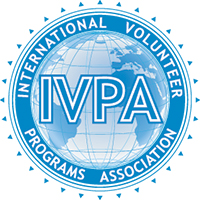Globe Aware volunteers should be aware that while it's hard to predict if your belongings or digital devices will be searched at a U.S. port of entry, you can take steps to reduce the risk. Here’s a checklist.
Preparing devices for travel through a US border
June 12, 2025
Freedom of the Press Foundation
Those within the U.S. have Fourth Amendment protections against unreasonable searches and seizures — but there is an exception at the border. Customs and Border Protection asserts broad authority to search travelers’ devices when crossing U.S. borders, whether traveling by land, sea, or air. And unfortunately, except for a dip at the start of the COVID-19 pandemic when international travel substantially decreased, CBP has generally searched more devices year over year since the George W. Bush administration. While the percentage of travelers affected by device searches remains small, in recent months we’ve heard growing concerns about apparent increased immigration scrutiny and enforcement at U.S. ports of entry, including seemingly unjustified device searches.
Regardless, it’s hard to say with certainty the likelihood that you will experience a search of your items, including your digital devices. But there’s a lot you can do to lower your risk in case you are detained in transit, or if your devices are searched. We wrote this checklist to help journalists prepare for transit through a U.S. port of entry while preserving the confidentiality of your most sensitive information, such as unpublished reporting materials or source contact information. It’s important to think about your strategy in advance, and begin planning which options in this checklist make sense for you.
 Preparing devices for travel through a US border
Preparing devices for travel through a US border
First thing’s first: What might CBP do?
U.S. CBP’s policy is that they may conduct a “basic” search (manually looking through information on a device) for any reason or no reason at all. If they feel they have reasonable suspicion “of activity in violation of the laws enforced or administered by CBP” or if there is a “national security concern,” they may conduct what they call an “advanced” search, which may include connecting external equipment to your device, such as a forensic analysis tool designed to make a copy of your data.
Your citizenship status matters as to whether you can refuse to comply with a request to unlock your device or provide the passcode. If you are a U.S. citizen entering the U.S., you have the most legal leverage to refuse to comply because U.S. citizens cannot be denied entry — they must be let back into the country. But note that if you are a U.S. citizen, you may be subject to escalated harassment and further delay at the port of entry, and your device may be seized for days, weeks, or months.
If CBP officers seek to search your locked device using forensic tools, there is a chance that some (if not all of the) information on the device will be compromised. But this probability depends on what tools are available to government agents at the port of entry, if they are motivated to seize your device and send it elsewhere for analysis, and what type of device, operating system, and security features your device has. Thus, it is also possible that strong encryption may substantially slow down or even thwart a government device search.
Lawful permanent residents (green-card holders) must generally also be let back into the country. However, the current administration seems more willing to question LPR status, so refusing to comply with a request to unlock a device or provide a passcode may be risky for LPRs. Finally, CBP has broad discretion to deny entry to foreign nationals arriving on a visa or via the visa waiver program.
At present, traveling domestically within the United States, particularly if you are a U.S. citizen, is lower risk than travelling internationally. Our luggage and the physical aspects of electronic devices may be searched — e.g., manual inspection or x-rays to ensure a device is not a bomb. CBP is often present at airports, but for domestic travel within the U.S. you should only be interacting with the Transportation Security Administration. TSA does not assert authority to search the data on your device — this is CBP’s role.
At an international airport or other port of entry, you have to decide whether you will comply with a request to access your device, but this might not feel like much of a choice if you are a non-U.S. citizen entering the country! Plan accordingly.
Your border digital security checklist
Preparing for travel
- Make a backup of each of your devices before traveling.
- Use long, unpredictable, alphanumeric passcodes for your devices and commit those passwords to memory.
- If bringing a laptop, ensure it is encrypted using BitLocker for Windows, or FileVault for macOS. Chromebooks are encrypted by default. A password-protected laptop screen lock is usually insufficient. When going through security, devices should be turned all the way off.
- Fully update your device and apps.
- Optional: Use a password manager to help create and store randomized passcodes. 1Password users can create temporary travel vaults.
- Bring as few sensitive devices as possible — only what you need.
- Regardless which country you are visiting, think carefully about what you are willing to post publicly on social media about that country to avoid scrutiny.
- For land ports of entry in the U.S., check CBP’s border wait times and plan accordingly.
- If possible, print out any travel documents in advance to avoid the necessity to unlock your phone during boarding, including boarding passes for your departure and return, rental car information, and any information about your itinerary that you would like to have on hand if questioned (e.g., hotel bookings, visa paperwork, employment information if applicable, conference information). Use a printer you trust at home or at the office, just in case.
- Avoid bringing sensitive physical documents you wouldn’t want searched. If you need them, consider digitizing them (e.g., by taking a photo) and storing them remotely on a cloud service or backup device.
Decide in advance whether you will unlock your device or provide the passcode for a search. Your overall likelihood of experiencing a device search is low (e.g., less than .01% of international travelers are selected), but depending on what information you carry, the impact of a search may be quite high. If you plan to unlock your device for a search or provide the passcode, ensure your devices are prepared:
- Upload any information you would like to keep in cloud providers in advance (e.g., using iCloud) that you would like stored remotely, instead of locally on your device.
- Remove any apps, files, chat histories, browsing histories, and sensitive contacts you would not want exposed during a search.
- If you delete photos or files, delete them a second time in the “Recently Deleted” or “Trash” sections of your Files and Photos apps.
- Remove messages from the device that you believe would draw unwanted scrutiny. Remove yourself — even if temporarily — from chat groups on platforms like Signal.
- If you use Signal and plan to keep it on your device, use disappearing messages to minimize how much information you keep within the app.
- Optional: Bring a travel device instead of your usual device. Ensure it is populated with the apps you need while traveling, as well as login credentials (e.g., stored in a password manager), and necessary files. If you do this, ensure your trusted contacts know how to reach you on this device.
- Optional: Rather than manually removing all sensitive files from your computer, if you are primarily accessing web services during your travels, a Chromebook may be an affordable alternative to your regular computer.
- Optional: After backing up your devices for every day use, factory reset it and add only the information you need back onto the device.
- Optional: If you intend to work during your travel, plan in advance with a colleague who can remotely assist you in accessing and/or rotating necessary credentials.
- If you don’t plan to work, consider discussing with your IT department whether temporarily suspending your work accounts could mitigate risks at border crossings.
On the day of travel
- Log out of accounts you do not want accessible to border officials. Note that border officers do not have authority to access live cloud content — they must put devices in airplane mode or otherwise disconnect them from the internet.
- Power down your phone and laptop entirely before going through security. This will enable disk encryption, and make it harder for someone to analyze your device.
- Immediately before travel, if you have a practicing attorney who has expertise in immigration and border issues, particularly related to members of the media, make sure you have their contact information written down before visiting.
- Immediately before travel, ensure that a friend, relative, or colleague is aware of your whereabouts when passing through a port of entry, and provide them with an update as soon as possible afterward.
If you are pulled into secondary screening
- Be polite and try not to emotionally escalate the situation.
- Do not lie to border officials, but don’t offer any information they do not explicitly request.
- Politely request officers’ names and badge numbers.
- If you choose to unlock your device, rather than telling border officials your passcode, ask to type it in yourself.
- Ask to be present for a search of your device. But note officers are likely to take your device out of your line of sight.
- You may decline the request to search your device, but this may result in your device being seized and held for days, weeks, or months. If you are not a U.S. citizen, refusal to comply with a search request may lead to denial of entry, or scrutiny of lawful permanent resident status.
- If your device is seized, ask for a custody receipt (Form 6051D). This should also list the name and contact information for a supervising officer.
- If an officer has plugged your unlocked phone or computer into another electronic device, they may have obtained a forensic copy of your device. You will want to remember anything you can about this event if it happens.
- Immediately afterward, write down as many details as you can about the encounter: e.g., names, badge numbers, descriptions of equipment that may have been used to analyze the device, changes to the device or corrupted data, etc.
Reporting is not a crime. Be confident knowing you haven’t done anything wrong.